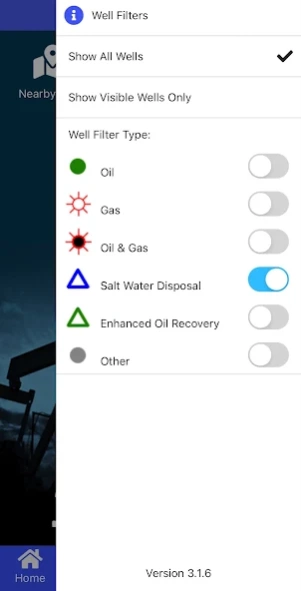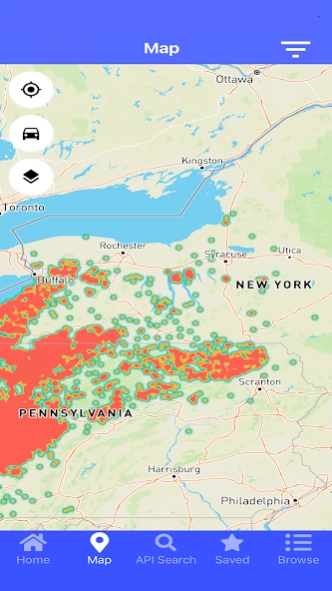RBDMS WellFinder 3.3.2
Free Version
Publisher Description
RBDMS WellFinder - Find a Well Near You!
Find a Well Near You!
RBDMS WellFinder allows users to locate and select wells to display valuable data and information. Users can search wells to determine API (permit) numbers, well type (oil, gas, injection, etc.), well status (active, plugged), operator contact information, recent and historical production data, and regulatory and emergency contacts.
Data You Can Trust
RBDMS WellFinder is a product of the award-winning Ground Water Protection Council Risk Based Data Management System, which provides powerful analytical tools for state regulatory programs and the public.
Founded in 1992, RBDMS is directed by participating state regulators, as well as GWPC staff and overseen by a state steering committee.
More than twenty regulatory agencies nationwide have chosen RBDMS as their preferred client/server data information management system for tracking oil, gas, injection well, and source water protection activities. Because of its use of non-proprietary software and its adaptability to serve variations in state regulatory programs, RBDMS is useful in assessing and reducing risk to underground sources of drinking water and provides data about oil and gas well locations, permitting, and production to the public and industry owners through its Web interfaces.
The Ground Water Protection Council is a nonprofit 501(c)6 organization whose members consist of state groundwater and underground injection control regulatory agencies that come together within the GWPC organization to mutually work toward the protection of the nation’s groundwater supplies. The purpose of the GWPC is to promote and ensure the use of best management practices and fair but effective laws regarding comprehensive groundwater protection.
About RBDMS WellFinder
RBDMS WellFinder is a free app for Android published in the System Maintenance list of apps, part of System Utilities.
The company that develops RBDMS WellFinder is GWPC. The latest version released by its developer is 3.3.2.
To install RBDMS WellFinder on your Android device, just click the green Continue To App button above to start the installation process. The app is listed on our website since 2023-10-27 and was downloaded 3 times. We have already checked if the download link is safe, however for your own protection we recommend that you scan the downloaded app with your antivirus. Your antivirus may detect the RBDMS WellFinder as malware as malware if the download link to com.troyweb.gwpc is broken.
How to install RBDMS WellFinder on your Android device:
- Click on the Continue To App button on our website. This will redirect you to Google Play.
- Once the RBDMS WellFinder is shown in the Google Play listing of your Android device, you can start its download and installation. Tap on the Install button located below the search bar and to the right of the app icon.
- A pop-up window with the permissions required by RBDMS WellFinder will be shown. Click on Accept to continue the process.
- RBDMS WellFinder will be downloaded onto your device, displaying a progress. Once the download completes, the installation will start and you'll get a notification after the installation is finished.